 |
 |
| |
| One-click BackUp for WinRAR manual |
|
|||||||||||
|
|
|
Environment variablesEnvironment variables contain some system information that can be used in our work. For instance, you can create just one preset that will backup different files to different folders depending on which user is currently logged in to Windows. You can see the whole set of environment variables available for you by typing "set" in the command prompt. Generic useful variables for Windows 98/ME are as follows (the names are standard but the values are different in most computers): TEMP=C:\WINDOWS\TEMP And here is the list for Windows 2003 Server: ALLUSERSPROFILE=C:\Documents and Settings\All
Users In the given list "YOU" will be automatically replaced with the current user name and "YOURCOMPUTER" with the computer name. You can also specify your own variables by typing "set varname=varvalue", for instance "set mybackuppath=c:\backups". How can we use these variables? Example: We create a single preset for all users in the network. To use a variable, we wrap it to "%"s: Copy to folder path (actions tab):
"\\MyServer\Backups\%COMPUTERNAME%" Variations of use: So just one preset can be used to create a universal backup store for multiple users on multiple computers. Very soon OCB will be able to understand variables in file lists.
SEE ALSO: Preset configuration -
General tab.
|