How do I get language files or translate OCB into my native
language?
Language files will be available at OCB official home page
in the "Downloads" section as soon as they become available to OCB
team.
If you don't see a language file for your language,
it means that nobody translated it yet and you have an opportunity
to translate it and thus represent OCB in your country! Translation
of the language file from English usually takes 4-6 hours of
persistent work or about 2 weeks of lazy work :-) It's up to you to
decide what kind of work is more preferable for you! But before
starting the translation, it is recommended to work with OCB at
least one week to see all text messages and think how they will
sound better in your language. If you begin the translation without
learning all OCB features, you will not manage to make a good
translation.
If you finally decided to begin the translation
work, you will find detailed instructions in the "language"
subfolder of the OCB main folder (default is "C:\Program
Files\OCB\language". The file is called "sample.lng". It is this
file that you are going to translate. After your translation is
complete, send the translated file to Acritum Support team and it
will be uploaded to the official OCB homepage so that other people
from your country could easily find it.
SEE ALSO:
How do I make
first-time installation?
Index.