 |
 |
| |
| One-click BackUp for WinRAR manual |
|
|||||||||||
|
|
|
Software License Agreement
END-USER LICENSE AGREEMENT. This agreement is between Acritum Software, Anatoliy Kovalenko (the author) and the users of One-click BackUp software. If you do not intend to honor this agreement, please uninstall the program right away. BY USING THE SOFTWARE PROGRAM YOU ACKNOWLEDGE THAT IT MAY HAVE DEFECTS AND ASSUME ALL RISK WITH RESPECT TO IT. DISCLAIMER OF WARRANTY. The author has no liability to the users of the software or any other person or entity for any damage or loss, including special, incidental or consequential damages caused by this product directly or indirectly. The software is supplied "as is" without warranty of any kind, either expressed or implied. The author notifies the users that no harmful code was designedly included in the program. DISTRIBUTION AND USE. One-click BackUp is distributed both as shareware and freeware. You may distribute the original distributive pack of program without taking any kind of fee or reward in return. You MAY NOT sell, rent or lease it without prior permission of the author. Freeware version is available only for home users and non-commercial organizations. You MAY NOT use freeware version in commercial organizations. If you prefer to use the program as freeware, you may do it at no charge as long as you like. You may try professional features of the program by switching to shareware mode at any time. You may use the shareware version during a test period of 60 days. Following this test period of 60 days or less, if you find that you like the shareware version and it doesn't conflict with your software and hardware environment, you should buy a license to become a registered user. LICENSING. When you purchase an OCB license, you buy a license to the complete technology. One price, one payment, once. You receive the benefit of a life-time use of OCB. No upgrade fee to pay. When a new release is made, simply download and install, your license is valid for life. License keys are intended for personal [single license] or company [multiple license] use only and you may not redistribute them. All license keys that are available for download in internet and other places will be disabled and no money will be returned to their owners. COPYRIGHTS. One-click BackUp (c) Acritum Software, Anatoliy
Kovalenko. CONTACTS. OCB homepage/registration/contacts: http://acritum.com/ocb.
SEE ALSO: What is the
difference between freeware and shareware versions? |