 |
 |
| |
| Sophisticated Rename manual |
|
|||||||||||
|
|
|
Working with ID3 MP3 files.WARNING: This tool should be used only with mp3 files. Other types of files will be damaged! Add mp3 files to the list. Go to menu "tools->id3 updater" and fill out the fields (or you can select a file with [prev]/[next] and press [read] to read ID3 from the selected file. "All files" mode is used to change ID3 in all files in the list. "Current file" mode changes ID3 only for the selected file. The [Apply] button will be enabled if you select a task: "add" or "remove". "Ignore" means ignore this version of ID3 (will be kept if it already exists, will not be added if it doesn't exist). You should tick all the required fields to add them in files. The unchecked fields will remain as they are if a file already has ID3 or will be blank if the file has no ID3. Don't forget that it is possible to use SR datatypes (vars) in the fields of the editor. For example, if you write "*XVR FILE NAME" in the title field, it will be replaced with the current file name. More detailed information with demo files can be found in "lesson-9". You can save and load all ID3 params by means of small buttons at the bottom of the ID3 Updater window. You can check the existing ID3 tags in menu "tools->ID3
Viewer". Only the checked files will be processed. You will see 'will be skipped' in the status line if the file is unchecked. |