Constants.
Constants are the most simple elements. A constant
represent a text line, a symbol or a number. To add a constant
enter any text in the line above the template and press [Enter].
The same can be done using [Add item]-Constant.
Constants are usually used to add special symbols,
dashes and prefixes to the template, for example, "IMG-" is a good
example of a constant for template "IMG-5326.JPG". If you want to
add a changeable text, use *TXT varaibles.
Relating lesson:
Lesson-A.
Go to the main page.