Extra Variables.
Extra variables (extra var, xvar, xvr) are used to
add some kind of information from files to the template. They are
marked "*XVR". The following xvars are at your service:
*XVR EXIF are taken from JPEG and TIFF metadata. If there is no
metadata, the xvar returns an empty string. Before using exif
xvars, check the files in the list using "tools->exif viewer" in
the main menu. If one file is short of required parameters, the
result of rename preview may be quite unpredictable.
*XVR EXIF DATE DAY - day of shooting with a leading zero (23 or
06).
*XVR EXIF DATE MONTH XX - month (02, 12).
*XVR EXIF DATE MONTH XXX - month (Jan, Feb, Mar).
*XVR EXIF DATE MONTH XXXX - month (January, February).
*XVR EXIF DATE YEAR XX - year - two last digits (98, 02).
*XVR EXIF DATE YEAR XXXX - year (1998, 2002).
Exif usually contains 3 dates: 'datetime', 'datetime original' and
'datetime digitized'. As 'datetime' is often changed by photo
editors, the priority for *XVR EXIF DATE vars is as follows: if
there is 'datetime original', it will be taken; if there is no such
a field, 'datetime' will be taken. If there is no 'datetime' field,
the xvar returns an empty string.
*XVR EXIF TIME HOURS - hours (with a leading zero).
*XVR EXIF TIME MINUTES - minutes (with a leading zero).
*XVR EXIF TIME SECONDS - seconds (with a leading zero).
*XVR EXIF IMAGE WIDTH - image width (for instance, 1600).
*XVR EXIF IMAGE HEIGTH - image height (1200).
*XVR EXIF USER COMMENT - user comment ('It's good to have a digital
camera!').
*XVR EXIF IMAGE DESCRIPTION - usually describes the content of the
image.
*XVR EXIF ARTIST - the photo author's name.
*XVR EXIF COPYRIGHT - the photo copyright holder.
*XVR EXIF MAKE - camera manufacturer (Canon, Nikon, Olympus).
*XVR EXIF MODEL - camera model (Canon PowerShot A80).
To get other exif tags, use additional "Exif Master" plugin
(available free of charge at the website).
The following info is taken from the file system. Don't forget that
a kilobyte is 1024 bytes, not 1000! The sizes in kb/mb/gb are
approximated, if less then the measure, then the xvar returns
0.
*XVR FILE DATE DAY
*XVR FILE DATE MONTH XX
*XVR FILE DATE MONTH XXX
*XVR FILE DATE MONTH XXXX
*XVR FILE DATE YEAR XX
*XVR FILE DATE YEAR XXXX
*XVR FILE TIME HOURS
*XVR FILE TIME MINUTES
*XVR FILE TIME SECONDS
*XVR FILE NAME - filename without path and extension (ex:
'autoexec').
*XVR FILE FULL NAME – full name for external DLL programs (ex:
‘c:\autoexec.bat’).
*XVR FILE EXTENSION - extension (ex: 'bat').
*XVR FILE PATH - path (ex: 'c:', 'c:\program files').
*XVR FILE SIZE B - size in bytes.
*XVR FILE SIZE KB size in kilobytes (approximated to the
nearest).
*XVR FILE SIZE MB size in megabytes (approximated to the
nearest).
*XVR FILE SIZE GB size in gigabytes (approximated to the
nearest).
The following xvars are taken from ID3 tags of mp3 files. There are
2 versions and they both can exist in one file. (v1 - version 1, v2
- version 2).
*XVR ID3V1 ALBUM
*XVR ID3V1 ARTIST
*XVR ID3V1 COMMENT
*XVR ID3V1 GENRE
*XVR ID3V1 TITLE
*XVR ID3V1 TRACK
*XVR ID3V1 YEAR
*XVR ID3V2 ALBUM
*XVR ID3V2 ARTIST
*XVR ID3V2 COMMENT
*XVR ID3V2 GENRE
*XVR ID3V2 TITLE
*XVR ID3V2 TRACK
*XVR ID3V2 YEAR
These xvars can be absent; they are saved by WinAMP ID3 tag
editor.
*XVR ID3V2 X_COMPOSER
*XVR ID3V2 X_COPYRIGHT
*XVR ID3V2 X_ENCODED
*XVR ID3V2 X_ORIG_ARTIST
*XVR ID3V2 X_URL
Two more extra vars to generate random characters. You can use
several calls following each other to get sequences like '637215'
or 'FWOGBE'. If you need small letters, adjust the case for the
template item. If you use these xvars, you can get two files with
one and the same name (the possibility is pathetic but still
exists!). In this case the rename manager won't start. Press F5 to
regenerate random symbols.
*XVR RANDOM NUMBER - a random number
from 0 to 9.
*XVR RANDOM LETTER - a random letter from 'A' to 'Z'.
These xvars are the representatives of the system clock.
*XVR SYSTEM DATE DAY
*XVR SYSTEM DATE MONTH XX
*XVR SYSTEM DATE MONTH XXX
*XVR SYSTEM DATE MONTH XXXX
*XVR SYSTEM DATE YEAR XX
*XVR SYSTEM DATE YEAR XXXX
*XVR SYSTEM TIME HOURS
*XVR SYSTEM TIME MINUTES
*XVR SYSTEM TIME SECONDS
Two more xvars to use with external vars:
*XVR LIST NUMBER - file number in
the SR list.
*XVR LIST TOTAL - total files in the SR list.
Other xvars may be added in the next versions upon request.
The most useful xvars are the name and the extension. To add
"*XVR FILE NAME" to the template, click [shift]-[Add item] and to
add "*XVR FILE EXTENSION" click [ctrl]-[Add item].
Relating lesson:
Lesson-B.
Go to the main page.