Using command line.
You can call SR from the command line with such parameters:
sr.exe [/s] [/p=preset_name] [/l=c:\file_list.lst]
[c:\file1.ext] [c:\file2.ext] [c:\folder1\] [c:\folder2]...
preset_name - the name of a preset to load.
file_lists - ordinary filelists (each line is a full name of a
file).
file - a single file.
folder - a single folder (subfolders are added automatically).
If only a preset name is given, SR starts and loads the preset.
If any files/folders/filelists are also given, SR starts, loads the
preset, renames the files and quits. No confirmations are available
in this mode. If you want to load preset and files but don't want
to begin the process automatically, use [/s] parameter.
Go to the main page.