Presets.
Presets contain all your settings for any certain
tasks, including date, time, attributes settings, all variables and
the renaming template. You don't have to save presets for a
one-time renaming process but if you want to quickly restore all
settings at any time, you should save the preset. You can do it in
the main window, preset section. Use [save], [load] and [delete]
buttons. The preset's name shouldn't contain any unallowed by the
OS symbols because a file will be created with this name.
If you are going to migrate SR to another computer,
you can back up your presets from "C:\Program Files\Sophisticated
Rename\presets" (another folder in Windows Vista) and restore them
to the same folder on the new computer.
Go to the main page.