 |
 |
| |
| Sophisticated Rename manual |
|
|||||||||||
|
|
|
File Remover.To start this tool use menu "Tools->File Remover". The tool deletes all checked files in the list. You will not be able to restore them. File Remover can be used to delete useless files such as *.bak and *.tmp. Just add the folder with your documents to the list and apply the following template: if 1 equals 1 then RESULT = *-* Refresh the list, and you will see that only bak and tmp files remained. Now use File Remover to delete them. Note that some tmp files can be used by other applications during the removal, in this case they will not be deleted. You will see an error note. See log to find out what files were not deleted. You may also use advanced templates to delete photos smaller than 640x480 in size, files larger than 200Mb, files created at a certain date, etc... Only the checked files will be deleted. |