 |
 |
| |
| Sophisticated Rename manual |
|
|||||||||||
|
|
|
Changing date time and attributes.Sophisticated Rename allows you to modify file date, time and attributes. The program will change only those dates that are checked with a tick. All unchecked params will not be changed. Use EXIF metadata to replace the checked parameters: this checkbox should be used with JPG and TIF images only. This feature allows you to make the checked types of date (created/modified/accessed) equal the date and time when the photo was taken. If there is no exif, no changes will be made. You can check metadata using menu "tools->exif viewer". In some cases it's more convenient to use Exif Updater to change these dates according to Exif information (menu "Tools->Exif Updater"). Relative +/-: it's possible to adjust date and time using relative values (days, hours, minutes and seconds). The program can automatically calculate the difference between two dates (use the lightning button). Use negative values to adjust backwards. If the exif metadata is used to replace the data/time and you also use relative +/- function, the program will get the date from exif and adjust it in accordance with the relative +/- params. File attributes: there are 3 variants. Checked - set the attribute; unchecked - clear the attribute; grayed - leave as it is. In WinXP the grayed tick is shown as a green square. The program sets the "archive" attribute by default, but if you don't need it, uncheck it (the grayed variant won't help).
Dates and attribs are changed after the renaming process and you cannot preview or undo these changes. If you cancel the renaming process, the dates and attribs will not be changed to save your time. To change dates and attribs without renaming the files, turn off the "names" option next to the [Apply] button and set dates and attribs respectively. If the status window claims "Dates manager: done, but with errors", it seems that you are trying to get dates from exif, but at least one file doesn't have it. As you remember, in this case no new date will be applied for such a file. |