Using Var Editor - general management.
The Var Editor contains four parts: Text, Counter,
Variable and Condition. The management of these items is similar so
here's an example for counters.
To use a counter you should enter a sensible name
for it and press [Add]. You may use both short name ("photo
number") or full name ("*CNT PHOTO NUMBER"). If you use a short
name, SR will automatically expand it. When you press [Add] button,
the counter is added to the computer memory for the nonce and you
are able to use it during the current session, but if you think you
will need it later, you should save the whole preset from the main
window. The [Recall] button can restore the values of the selected
counter. You can change its settings and resave the counter with
the same or with a new name by pressing [Add] again. The [Delete]
button deletes the counter from the memory, but if the counter was
loaded from a preset, it will be finally deleted only when you
resave the preset again. You cannot delete a counter if it is used
in the template - first, remove it form there.
To find out more about Var Editor, read about
Text, Counters,
Variables and Conditionals.
Go to the main page.