 |
 |
| |
| Sophisticated Rename manual |
|
|||||||||||
|
|
|
Shortcut Manager.Shortcut manager allows you to create multiple shortcuts (LNK files) for photos, videos, music and other files within a moment. The file name, the destination folder and the description can be generated using any SR datatype! Shortcut file name: specifies the link name without extension: Take the original file name - the file name
will be taken from the original file. Shortcut destination: specified the folder(s) where the link files should be created: The folder of the original file - the
shortcut will be created in the same folder where the original file
is to be found. Shortcut description: specifies a text line (or any SR dayatype) to set shortcut description. This description is usually shown when you keep the mouse pointer under the shortcut for a few seconds. Leave this filed blank to set the full original file name as description (works faster than *XVR FILE FULL NAME, although produces the same result). Permissions specify what SR should do if files already exist or the folders for them do not exist. The default choice is "do everything to keep the process going smoothly". Creating link files with double extension.If you need to create links like "IMG_3524.JPG.LNK", you should use template to generate this name. I.e., the template should look like this: =========================
|