 |
 |
| |
| Sophisticated Rename manual |
|
|||||||||||
|
|
|
Counters.Use counters to add a file number to its name. Counters are marked with "*CNT". To add a counter, press [Var Editor] in the main window. Move your eyes to the "Counter" label. Counter name: any sensible name, for example "photo number" will become "*CNT PHOTO NUMBER". Min value: the counting begins with this number, can be 0 or above. Max value: the maximum value for this counter. It allows you to stop the counter at a certain value and start the counting again from the Min value. For instance, min=0, max=2, ascending mode, result = 0,1,2,0,1,2,0,1,2... If you don't need any limitations, set max value to some large number, default value is 2,147,483,647. Num: this setting stands for the number of
digits in the counter:
Direction of the counter: the counter can be either ascending, from min to max, or descending, from max to min. Example of accending: 1,2,3,4,5...; example of descending: 99,98,97,96... Counter type: 123 - standard numeric counter, ABC - forces the counter to count with letters, for example 1 = AAA, 2 = AAB, 26 = AAZ, 27 = ABA, 28 = ABB, 3861 = FSM, etc. This may be useful when you have a limited number of chars in the filename for counting and have more files to count. For example, if your mask is "image_nn.jpg", then you can only have 100 files counted, from "image_00.jpg" to "image_99.jpg". Using letters you may increase the file number to 676 files (from image_aa.jpg to image_zz.jpg). If you have 3 chars for counting purposes, you can count 1000 files in 123 mode and 17576 files in ABC mode. The number of max files can be easily calculated with the help of the formula 26^n where n is the number of chars you have to fit the counter. Thus, if you have the mask "IMG_NNNN.JPG", you can encounter 1000 files with 1234 counter and 456976 files with ABCD counter. Please keep in mind that if you use ABC counter and the NUM parameter is too small to enumerate all files in the list, SR will automatically increase NUM to meet the required number of letters for the counter. This is not the case with 123 counters Here is an example of counter behaviour with various NUM settings for 730 files in the list:
The same for 56 files in the list:
|