 |
 |
| |
| Sophisticated Rename manual |
|
|||||||||||
|
|
|
Text.Text (*TXT) as a datatype is a clone of a constant. To add a text, press [Var Editor] in the main window. Move your eyes to the "Text" label. The difference between constants and text is that constants cannot be changed after they were added to the template while you can edit *TXT whenever you need. You can even update a text value before every renaming process. For example, if you need to add dashes or other symbols to the template it's easier to use constants. But when you need to add a text that will be changed sooner or later, you should use text. For example, if you rename photos like that: 2004-05-12 - Holiday - 001.jpg Here 'Holiday' and 'Guests from England' are the *TXT variables that were entrered before the renaming process, dashes are constants, dates and counters are updated automatically. Text name: any sensible name, for example "photo description" will become "*TXT PHOTO DESCRIPTION". Update every run: if checked, SR will ask you to revise the text value before every renaming process. You can update all text values at any time by pressing [Shift-F5] in the main window. If a *TXT is updated, the new value can be used immediately, but you need to save the preset if you want the new value to be available next time you run SR and load the preset. |