Variables.
This is the most complicated data type. The purpose
of variables (vars) is to limit the original string the way you
want. The original string is called source and it can be any SR
datatype (text, counter, another var, condition, xvar or external)
. It means that the result of var may be a part of filename, date,
exif comment and so on. To add a variable, press [Var Editor] in
the main window. Move your eyes to the "Variable" label. Vars are
marked with "*VAR".
Result preview group.
Source: the source of the var, usually "*XVR
FILE NAME".
Sample: the list of all files processed by the source
var/xvar. If you take "*XVR FILE NAME" as the source, the sample
list will represent the names of files without paths and
extensions. When you set all parameters, use the mouse scroll wheel
to make sure that the results for all files are proper.
Result: this is what the var returns (preview).
Logical limitation of the source.
Begin Str: the string that will be
considered as the beginning of the preliminary result.
End Str: the same for the end.
Match number: 1 - the first match will be taken, 2 - the second
and so on. If there are no enough matches, the last one will be
taken. If there is no match at all, no begin/end str limitation
will occur.
Case sensitive: If checked, 'Abc' is not equal 'abc'. If not
checked, they are considered equal.
Cut begin/end str: If checked, then
begin/end str will be cut off from the resulting string, otherwise
the resulting string will contain them.
Begin/End str is treated as: The way the strings are
treated: either as a whole string or as a set of symbols. In the
second case any symbol from the begin/end str will be considered as
the match:
Source: 'abcddcba'
Begin Str: 'cb'
Result: (as a whole string): 'cba';
Result: (as a set of symbols): 'bcddcba' ('b' was found
first).
Search begin/end str direction: the direction of the search
- from left to right or from right to left.
Do you wonder how to make it easier? OK. There are lightning
buttons next to Begin Str and End Str. Select the begin/end str in
the result string with the mouse and press the lightning button.
The selected text will be copied to the begin/end str and you will
see the result at once. To undo your changes and try again, just
delete the text from the begin/end str.
This is all concerning the logical limitation. If you don't need
it, leave begin/end str blank.
Mathematical limitation.
The result of the logical limitation will be used as the source.
First symbol is the first symbol of the result of the logical
limitation. Zero - do not limit the beginning. The same thing is
with the last symbol. But first you should understand from what
side to limit the string. It should be a fixed side for all files.
It can be either the beginning/ending of the source or any side of
the result of the logical limitation. For example, if you should
get the numbers 123 and 45 from 'asd123hs.txt' and 'f45qweh.txt',
you cannot do it without the logical limitation.
Are you going to count the positions? No, don't do it. Select the
method of counting (from left to right or from right to left),
select the required text in the Result string with the mouse and
press the lightning button. The program will calculate all numbers
and show the result. To undo the changes, press [0] button.
Relating lesson: Lesson-B.
Relating lesson: Lesson-D.
Go to the main page.