Search and replace.
This feature (*SAR) works with an empty template
only. You can use it to prepare files for the main powerful
renaming process. Select menu "tools->search and replace", enter
what you want to change. All matches will be replaced. Press
[Apply] to proceed. Here is an example to change all spaces in the
name to underlines:
Search: " " (space, without ").
Replace: "_" (underline, without ").
File before: "very important document.txt".
File after: "very_important_document.txt".
If you need more sophisticated search and replace
process or want to use other SR datatypes in the template along
with *SAR, you should download RegExpSR plugin that works as an
ordinary *XXV and also allows you to proceed with search and
replace using regular expressions. The plugin available free of
charge at the website.
Go to the main page.