 |
 |
| |
| Femitter HTTP/FTP Server manual |
|
|||||||||||
|
|
|
Monitoring server activity (status window)You can easily track all the activity on your server with the help of the status window. There are two lists of users - one for HTTP connections, and one for FTP ones. Update table: recreate the report. View logs: show all previous activities on the server (they are stored in text files). Disconnect selected: select a user in the table and press this button to disconnect him. This doesn't stop him from connecting again, but it may be useful to cancel a long lasting file download or drop the connection after banning the user's IP. Disconnect all: the same as disconnect selected, but applies to all users. Ban IP: add the selected user to the ban list so that he wouldn't be able to connect again. This button doesn't drop the connection, so if you want to get rid of him immediately, use [Disconnect selected] button after you banned the IP. |