 |
 |
| |
| Femitter HTTP/FTP Server manual |
|
|||||||||||
|
|
|
SettingsSettings tab specify what the software should do on startup. Start with Windows: run the software when Windows loads up. Start HTTP server when loaded: when the software is loaded, the HTTP server will be started at once. Start FTP server when loaded: when the software is loaded, the FTP server will be started at once. Automatically submit my IP when I start HTTP server: this option is only for those users who use URL redirection service. The program can automatically submit your IP when you start HTTP server. However, it will not work if you start the HTTP server when you are not actually connected to Internet (for example, if you use the server in a local network). It is not recommended to use this option if you have a static IP, because in this case you don't need to update your IP after you submitted it once. This option is not available when "Automatically submit my IP when I start FTP server" is enabled because if you use both FTP and HTTP servers, you need to submit your IP only one time, either on HTTP start or on FTP start. Automatically submit my IP when I start FTP server: the same as the previous option, but it is triggered when you start FTP server. It doesn't work when "Automatically submit my IP when I start HTTP server" is checked. |