Frequently asked questions
Legal issues.
Q: May I buy this server software to host
illegal or unlicensed content (cracks, warez, porn, stolen music
and videos)?
A: Yes, you may. Having bought this software, you become completely
responsible for anything you do with it. Acritum Software takes no
responsibility for anything that you offer using this server.
Q: May I use Femitter URL redirection service
(http://fem.acritum.com/) for redirecting users to a server with
illegal content (cracks, porn, etc)?
A: No, such accounts will be deleted.
Q: May I order Femitter URL redirection service
(http://fem.acritum.com/) for redirecting users to a server with
unlicensed video and music content?
A: Yes, you may, because the laws about the distribution of
unlicensed content are different in different countries. However,
Acritum Software reserves the right to delete your account without
any explanation in case we receive any complaints that you
illegally distribute copyright-protected content using our
http://fem.acritum.com/ URL.
Q: I like this software, how do I buy
it?
A: This software is distributed as shareware. It means that you may
try it free of charge, please do it before buying to be sure that
it has no conflicts with your hardware and other software. Once you
are sure that it's what you need, you can buy the product using
different ways at http://acritum.com/fem/.
HTTP issues.
Q: Do I have to install any other software to
run a HTTP server?
A: No.
Q: Do my users have to install any software to
access my HTTP server?
A: No. All modern operating systems already have a web browser
preinstalled.
Q: Can my users download files using non-browser
software (ReGet, FlashGet, etc)?
A: Yes.
Q: Can I test it without Internet or
LAN?
A: Yes, use http://localhost/ to test HTTP server.
Q: I updated my webpages but the HTTP server
still shows old ones, how to fix this?
A: Actually, the server doesn't show your old pages. The problem is
that when you connect to one and the same URL, for example,
http://localhost/, your web browser saves it and next time you
request this url, it loads the web page from its existing cache,
thus the request to the server doesn't occur. To prevent it, either
disable the caching in your web browser, or refresh the page every
time you see old results ([F5] in most browsers).
Q:
I can see my files when I enter "http://localhost/", but the users
say they cannot connect to the server. What's wrong?
A: There may exist numerous reasons:
-
Problem: You gave your users a wrong IP
address.
Solution: Not all your IP addresses are accessible from Internet.
Some IPs belong to LAN (local network) and may be used to access
your server from this network only. Some IPs are created along with
virtual PAN (personal network). Such networks are sometimes created
by bluetooth drivers to allow the communication between bluetooth
devices. Be sure to tell your users the right IP: Internet users
should know your Internet IP and LAN users should know your LAN IP.
This is not a problem if you use Femitter URL redirection service,
because your domain name remains the same even if your IP changes -
your users don't have to contact you every time they want to
download something from your server, they simply enter
http://yourname.femtter.com, and that's it.
-
Problem: The settings of your antivirus or
firewall software deny any requests from internet.
Solution: Configure your firewall to allow Femitter act as a
server. Also allow any incoming and outgoing requests on port 80.
Here are the rules for standard Windows
Firewall.
-
Problem: Still nothing works...
Solution: Possibly, you are connected to Internet via a router. If
it's your router, you should configure it to redirect requests from
the router to your server. In this case, you should give your users
the IP of the router, not your the IP of your system. If the router
belongs to your ISP, unfortunately, you have no possibility to
configure it and thus you will not be able to run server software
on your computer.
Q: I don't use Femitter as a file server, but I want my users
to upload files from my custom-made HTML pages. Is it
Possible?
A: Use a form like this:
<form name="upload" method="post"
action="http://localhost/cgi-bin/upload"
enctype="multipart/form-data">
<div align="center">Select a file to upload:
<input type="file" name="file">
<input type="hidden" name="filepath"
value="\path_to_upload">
<input type="submit" name="Upload" value="Upload">
</div>
</form>
What's important here is the value of "filepath" hidden field.
It should point to a user-related path to upload a file. For
example, if the root for the user is "c:\wwwroot\john" and you want
him to upload a file to "c:\wwwroot\john\uploads", you should
write
<input type="hidden" name="filepath"
value="\uploads">
FTP issues.
Q: Do I have to install any other software to
run a FTP server?
A: No.
Q: Do my users have to install any software to
access my FTP server?
A: Sometimes. If they work in Windows, they will be able to access
your FTP server from Internet Explorer. However, it is recommended
to use a professional FTP client to ensure fast download speeds.
Good FTP clients can also be found in some file managers, such as
FAR and Total Commander.
Q: Can I test it without Internet or
LAN?
A: Yes, use ftp://localhost/ to test FTP server.
Q: Users cannot connect to my server, however,
when I connect to "ftp://localhost/", everything works.
A: This problem was already described above. Try to check all these steps. Make sure
FTP ports 20 and 21 are not closed by your firewall software.
URL redirection issues.
Q: Can I use Femitter server without URL redirection
service?
A: Sure, the server will work without this service. The purchase of
this service is optional.
Q: Will Femitter URL redirection service work if my server
has a dynamic IP address?
A: Yes, the server will automatically update your IP address for
domain redirection every time you start your server.
Q: Can I access my FTP server as ftp://fem.acritum.com/?a=me
?
A: No, unfortunately, FTP redirection is not possible. However, you
can use a special link for FTP redirection. For example, the users
who enter "http://fem.acritum.com/ftp.php?user=yourname" will be
redirected to "ftp:/YOUR_IP/". As many web browsers are able to
work with FTP protocol, your visitors will be able to visit your
FTP server after clicking on a HTTP link. You can offer this link
on your html pages, for example:
<a href="http://fem.acritum.com/ftp.php?user=john">Feel
free to visit my FTP server!</a>
And this is an example how to download one and the same file
from HTTP and FTP servers:
<a
href="http://fem.acritum.com/?a=john&path=/dist/fem-dist.exe">Download
Femitter distributive from a HTTP server.</a>
<a
href="http://fem.acritum.com/ftp.php?user=john&path=/dist/fem-dist.exe">Download
the same file from a FTP server.</a>
Warning: not all web browsers can work with FTP servers, so this
redirection doesn't guarantee that the user will actually reach
your FTP server. Internet Explorer and Mozilla Firefox are proved
to be able to work with FTP servers.
Q: If FTP redirection doesn't work from FTP clients, how do I
notify my users about my new IP?
A: There exists a special script that shows your last submitted IP.
If the user doesn't exist, the script shows nothing. By default it
shows only IP:
http://fem.acritum.com/showip.php?user=john
Result: "213.85.166.208"
If you use a PHP or Perl hosting, you may write simple scripts
to embed this information into your web pages. If you don't have
PHP/Perl, you may use a link from your web page to show a simple
welcome message with your current IP. This can be done with the
help of "format" parameter which understands @ip, @hport, @fport
masks. The "fromat" value shouldn't be too long, otherwise the
server returns an error. Here is a simple example of a welcome
message:
http://fem.acritum.com/showip.php?user=john&format=Web%20server%20is%20http://@ip:@hport/%20and%20file%20server%20is%20ftp://@ip/,%20port%20@fport.
Result: "Web server is http://213.85.166.208:80/ and file server is
ftp://213.85.166.208/, port 21."
Q: I used URL redirection and I don't need it anymore. Do I
have to delete my account?
A: No, all accounts are registered for one year and deleted
automatically after expiration date unless they are not prolonged
for one more year. However, if you don't want to redirect users to
your computer, simply change the IP field to any other web site and
set HTTP port 80. For example, to redirect users to Google, just
set IP to "google.com".