| |
 |

Acritum Femitter HTTP/FTP server - help index
Have you ever wanted to share your files with your
friends easily, without having to buy expensive hosting and
spending your time on uploading gigabytes of files to the remote
server? If your answer is "YES", this software is likely to be the
right thing for you. You don't have to install any additional
software to run the server and you don't have to spend hours to
configure your server: as soon as you run the Femitter Server, it
becomes ready. There are 3 ways of using Femitter server:
- As an ordinary simple web server. Just create a few HTML pages
and put them into a shared folder, and these pages will be shown to
anyone who connects to your server. This feature may be used as
your own web-based Bulletin Board System (BBS). Even if you have a
dynamic IP address, Acritum Software is proud to offer you a static
URL like http://fem.acritum.com which will always redirect your
users to your computer, no matter what your current IP address is.
Of course, the visitors of your website don't have to install any
software at all, they will access your computer using any web
browser that they like, for example Microsoft Internet Explorer,
Mozilla Firefox, Opera, etc.
- As a huge public file storage of your photo, music, video and
other files. The total size of the storage is only limited by the
size of your hard drive and this is usually not less than 160
gigabytes! Your files may be accessible from Internet not only
using HTTP protocol, but also using FTP protocol, which makes the
downloads really fast and easy for your friends.
- As a password protected storage of corporate information for
small businesses. The access to the server may be protected
according to a highly customizable access rights. Create user
groups and assign different rights to them. For example, your
clients may have access to the info page with the possibility of
uploading files to a certain folder, while your employees may
access the whole system, browse all files, upload, rename or delete
them.
Working with the software.
Configuring Windows
Firewall.
Setting up user groups and adding
users.
Configuring HTTP server.
Configuring FTP server.
Working with URL redirection service.
Settings.
Monitoring the server status.
Troubleshooting / FAQ / useful hints.
EULA / Registration / Copyrights.
 Help index
Help index |
|
|
|