|
Remote Power Control
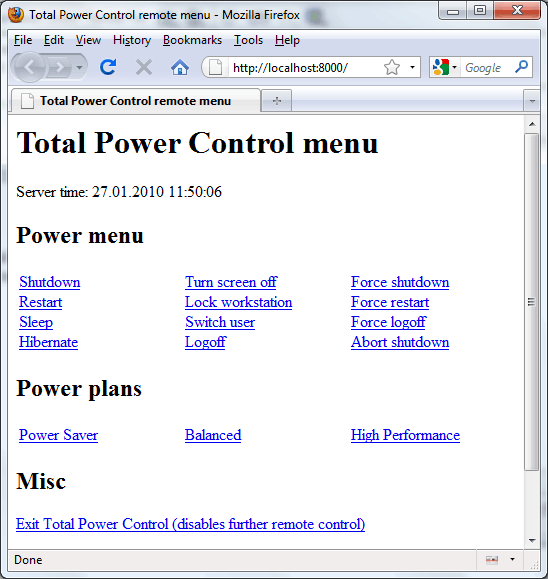
Remote Power
Control is a simple HTTP server that allows you to proceed with
power tasks remotely. For example, you can shut down or reboot your
PC being away with the help of a Pocket PC connected to internet.
Or you can turn off your PC from the nearest room using home LAN
connection if you are too lazy to go there and turn it off
manually. Remote system administrators may find it useful to reboot
the compurer if they know that their software is not running
properly and needs restart.
All features in
the Remote Control are the same as in Power Menu.
Before using
this module, you should specify username, password and port in the
TPC settings window. If it
doesn't work, you probably have firewall that disallows connections
to your computer. You should configure your firewall to allow
incomming connections on the chosen port.
To access TPC
server remotely, simply enter your computer IP in the address bar
of a web browser. If you use Port 80, you don't need anything else,
if you use any other port, you should specify that port after a
colon:
http://89.178.251.119/
- if
you use port 80 and your IP is 89.178.251.118.
http://65.58.127.15:8888/
- if you use port
8888 and your IP is 65.58.127.15.
If you don't
know what your IP is, click here to find it out. Note: if you have a dynamic IP,
it will change every time you connect to Internet. Many ISPs offer
static IPs for additional fee and they never change.
Configuration.
Go to main page.
|

